Moving? Planning a party? Getting ready for the holidays? Microsoft Works helps you with many big projects by offering a ready-made project planner, complete with suggested tasks for each project.
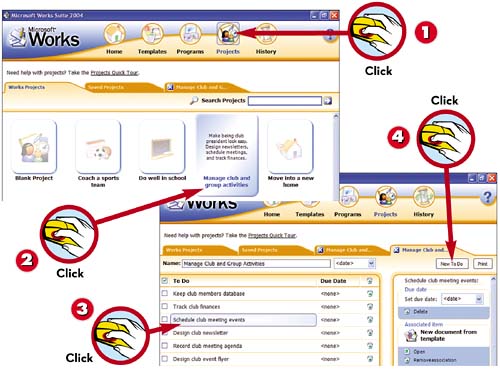
 From the Works Task Launcher, click the Projects page.
From the Works Task Launcher, click the Projects page. Click the button for the project you want to start.
Click the button for the project you want to start. Click an item in the To Do list to set a Due Date.
Click an item in the To Do list to set a Due Date. Click the New to Do button to add new items to the To Do list.
Click the New to Do button to add new items to the To Do list.
TIP

Build Your Own
If a specific project isn’t listed on the Projects page, click the Blank Project button to build your own custom project and To Do list.
Leave a Reply