Every document you create that you want to keep must be saved to a new file. The first time you save a file, you have to specify a filename and location.
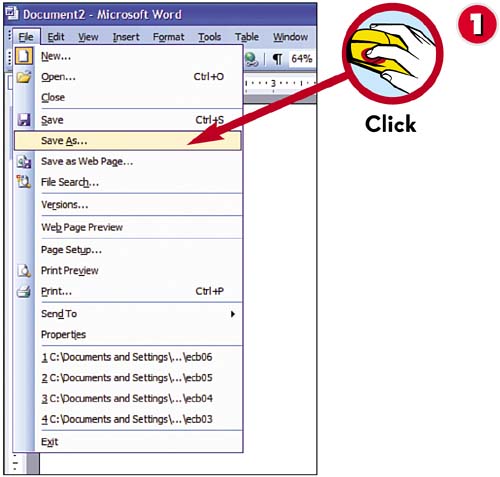
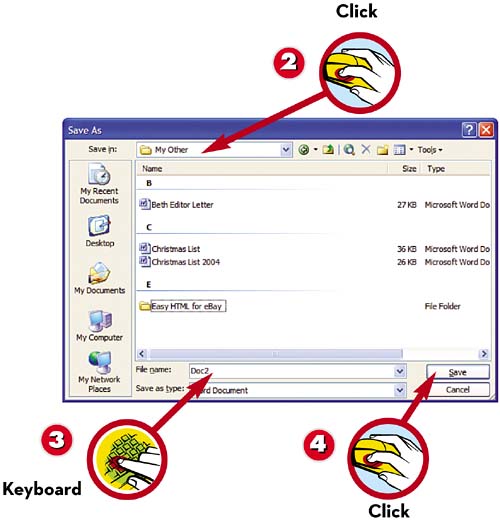
 Pull down the File menu and select Save As.
Pull down the File menu and select Save As. Navigate to the folder where you want to save the file.
Navigate to the folder where you want to save the file. Enter a name for the new file.
Enter a name for the new file. Click the Save button.
Click the Save button.
TIP

Saving Again
After you’ve saved a file once, you don’t need to go through the whole Save As routine again. To “fast save” an existing file, click the Save button on Word’s Standard toolbar–or pull down the File menu and select Save.
Leave a Reply