Any new Word document you create is based on what Word calls a template. A template combines selected styles and document settings–and, in some cases, prewritten text or calculated fields-to create the building blocks for a specific type of document. You use templates to give yourself a head start on specific types of documents.
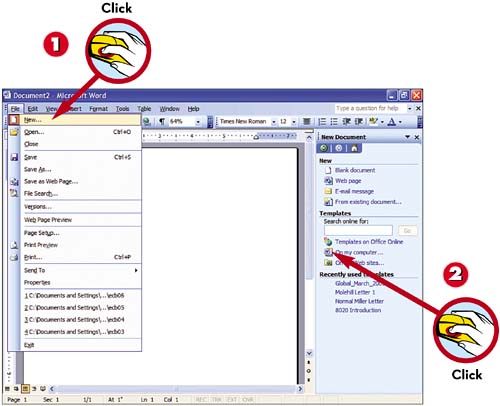
 Pull down the File menu and select New.
Pull down the File menu and select New. In the New Document pane, go to the Templates section and click On My Computer.
In the New Document pane, go to the Templates section and click On My Computer.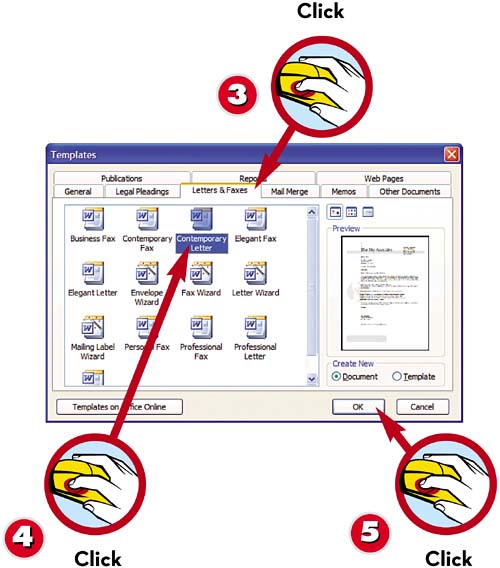
 In the Templates dialog box, click the tab for a certain type of document.
In the Templates dialog box, click the tab for a certain type of document. Click the icon for the template you want.
Click the icon for the template you want. Click OK to create a new document based on this template.
Click OK to create a new document based on this template.
NOTE

Working with Documents
Anything you create with Word–a letter, memo, newsletter, and so on–is called a document. A document is nothing more than a computer file that can be copied, moved, deleted, or edited from within Word.
TIP

Favorite Templates
To select a recently used template, go to the Recently Used Templates section of the New Document pane and click a template name.
Leave a Reply