Have you ever accidentally deleted the wrong file? If so, you’re in luck. Windows stores the files you delete in the Recycle Bin, which is actually a special folder on your hard disk. For a short period of time, you can “undelete” files from the Recycle Bin back to their original locations.

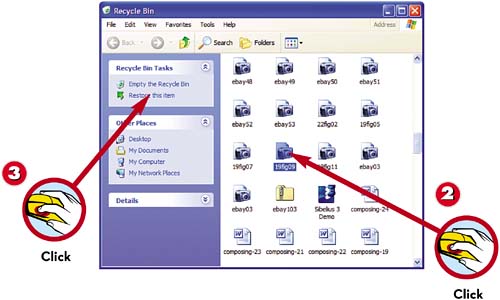
 Double-click the Recycle Bin icon on your desktop to open the Recycle Bin folder.
Double-click the Recycle Bin icon on your desktop to open the Recycle Bin folder. Click the file you want to restore.
Click the file you want to restore. Click Restore This Item in the Recycle Bin Tasks list.
Click Restore This Item in the Recycle Bin Tasks list.
Leave a Reply