There are many ways to copy a file in Windows XP. The easiest method is to use the Task pane in the My Documents folder.
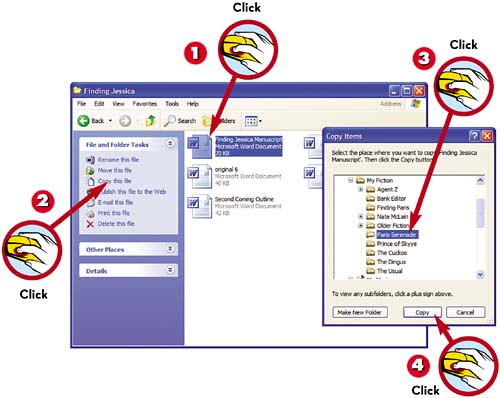
 Click the item you want to copy.
Click the item you want to copy. Click Copy This File in the File Tasks list; this opens the Copy Items dialog box.
Click Copy This File in the File Tasks list; this opens the Copy Items dialog box. Navigate to and select the new location for the item.
Navigate to and select the new location for the item. Click the Copy button.
Click the Copy button.
TIP

Copy to a New Folder
If you want to copy the item to a new folder, click the New Folder button before you click the Copy button.
Leave a Reply