Screensavers display moving designs on your computer screen when you haven’t typed or moved the mouse for a while. This prevents static images from burning into your screen and provides some small degree of entertainment if you’re bored at your desk.
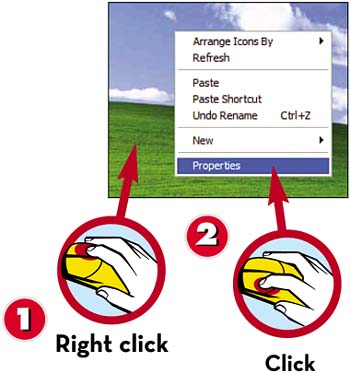
 Right-click anywhere on the desktop to display a pop-up menu.
Right-click anywhere on the desktop to display a pop-up menu. Select Properties from the pop-up menu; this opens the Display Properties dialog box.
Select Properties from the pop-up menu; this opens the Display Properties dialog box.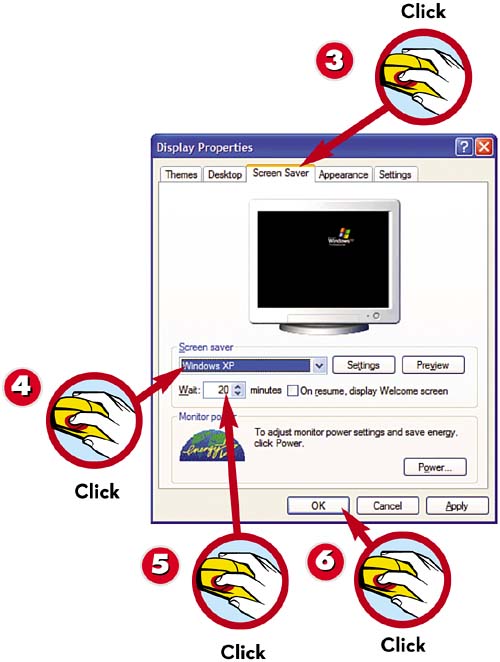
 Click the Screen Saver tab.
Click the Screen Saver tab. Select a screensaver from the Screen Saver drop-down list.
Select a screensaver from the Screen Saver drop-down list. Select the number of minutes you want the screen to be idle before the screensaver activates.
Select the number of minutes you want the screen to be idle before the screensaver activates. Click OK when you’re done.
Click OK when you’re done.
TIP

Configure the Screensaver
Click the Settings button to configure settings specific to an individual screensaver (if available).
Leave a Reply