You can store thousands of songs on your iPod, which makes it a little difficult to find the music you want. One way to organize your music is to create playlists of your favorite songs. Smart playlists let you select songs by artist, album, genre, and so on.
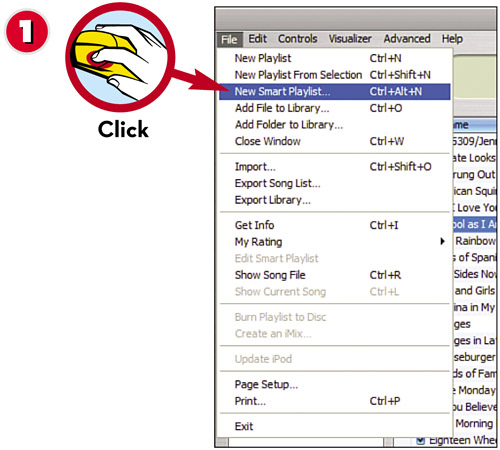
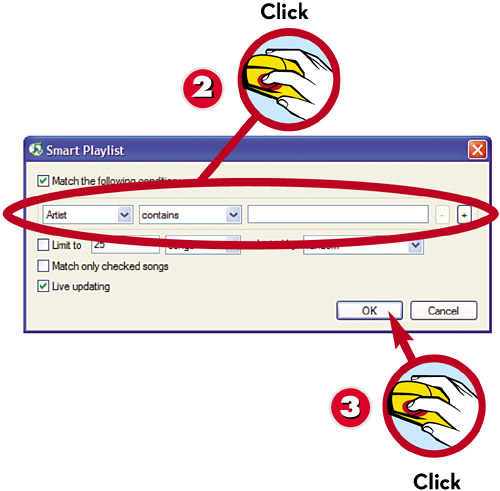
Leave a Reply