Another way to navigate your files and folders is to use the Folders pane, which displays a hierarchical folder tree.
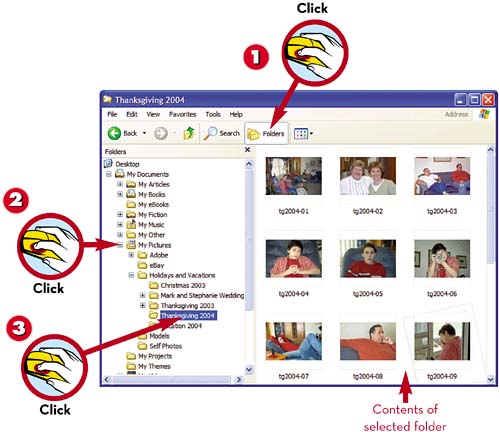
 Click the Folders button to display the Folders pane.
Click the Folders button to display the Folders pane. Click the plus icon next to a folder to display all the subfolders it contains.
Click the plus icon next to a folder to display all the subfolders it contains. Click a folder to display its contents.
Click a folder to display its contents.
NOTE

Windows Explorer
Windows XP’s Folders pane is similar to the Windows Explorer utility found in previous versions of Windows.
Leave a Reply